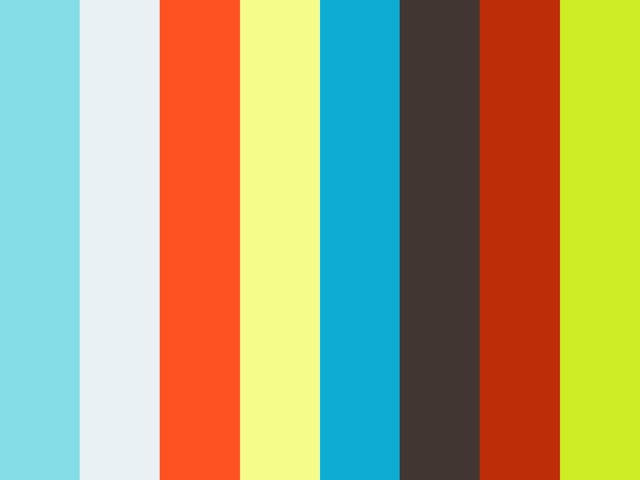The English Department are now using the Class Notebook and Assignment functions in Teams.
Class Notebook is a wonderful tool. It’s like an online exercise book – all of your work is stored and organised here. It can also be accessed by your teacher, who can look through and mark your work as if it were your physical exercise book. You can also store handouts and class resources here.
Miss Malherbe has helpfully made a guide to how to use Class Notebook. If you are having trouble accessing Class Notebook, you will find this really useful.
Have a try! If you are still having any problems accessing it after watching this video, please contact your teacher. It can also be accessed via One Note, so you could try there too.