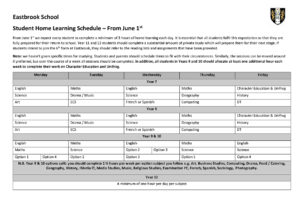June 29th Update
Following recent Government guidance it is clear that for many students in the secondary phase, remote learning will remain the primary source of education for the foreseeable future. As a result we have reviewed and updated our online provision for our students, and the Headteacher has written to each Year group to summarise our expectations from June 1st. Tutors and teachers will continue to be in contact with students and parents and any queries can be raised and addressed through them. It is essential that the whole school community engage as fully as possible with online learning; we must all aim to ensure that the students are as prepared as possible for when they return to school. Follow the link below to the updated schedule of work for students.
- Students should complete a minimum of 3 hours work each day
- Students will have the opportunity to take part in a weekly online ‘Group Tutorial’ with their tutor which will focus on Character Education and well being . If students have the necessary equipment they are expected to attend – tutors will contact the students with dates and times.
- Students in Year 10 will also have the opportunity to take part in a ‘Subject Surgeries’. These are virtual meetings with their teachers where they will work through the errors and misconceptions in the work the students have submitted to them, along with the next steps in learning. These meetings are very important; great feedback is essential for students if they are going to make the progress we would expect of them. Once again, if the students have the necessary equipment they are expected to attend these meetings – their teachers will be in touch regarding dates and times.
Our teachers have worked hard to ensure that there is purposeful and meaningful work planned and available for all students. Please see the links below for the work that has been set so far.
work set for remote study 2019_2020 website version 29th June to 22nd July
work set for remote study 2019_2020 website version 1st June to 25th June
work set for remote study 2019_2020 website version wb 4th May
work set for remote study 2019_2020 website version wb 11th May
work set for remote study 2019_2020 website version wb 18th May
work set for remote study 2019_2020 website version wb 20th April
work set for remote study 2019_2020 website version wb 27th April
work set for remote study 2019_2020 website version wb 23rd Mar
work set for remote study 2019_2020 website version wb 30th Mar
Points to note:
- Work will be distributed to students via Show My Homework (SMH) which all parents will be familiar with. It can be accessed through the school website – please contact the school if you need any additional guidance.
- We also subscribe to a number of other different online portals that students can access through the website to support the work and learning they are doing.
- A summary of study topics for each year group in each subject will be published on the website for your reference, see above links. This will be updated every two weeks.
- You can access all of the above on any mobile device, laptop or PC – provision is being made for those who don’t have these facilities but please let us know via the school office if you have any issues with this.
- Teachers will indicate to students when a piece of work is going to be assessed. This work will be submitted via SMH and students will receive feedback from the teachers to help them in their learning.
The following notes will help you access online learning at home. You may have already written your login details which your teachers gave you, in your planner.
Your usual school Username: Your surname + 4 digit exam number (@eastbrookschool.org)
Password: Default password is ‘eastbrook’ but you have changed this since first logging on
Email/Username
Password: you have set this already or use the reset button on the website
Centre ID: RM107UR
UserID AND Password: (6 Digit D.O.B + first and last name initials). Do not change your password.
UserID: Visit gcsepod.com to activate account. Use computer username as your GCSEPod UserID.
Password: Set it to ‘eastbrook’
The user login and password would have been given to you by your maths teacher, if you need help – either email your maths teacher direct or office@eastbrookschool.org and giving your name and your teachers name, so the message can be forwarded to them
The user login and password would have been given to you by your maths teacher, if you need help – either email your maths teacher direct or office@eastbrookschool.org and giving your name and your teachers name, so the message can be forwarded to them
Username: Exam number
Password: Default password is your exam number (some may know this as the 4 digit number for their usual computer login). (You should make this ‘eastbrook’ when you first login)
Institution code: zuy2
The Everlearner online platform (GCSE PE)
All the year 11’s have now been enrolled into The Everlearner online platform so they will have been sent an email to activate their account.
This is a link which for pupils – user guide of how it all works.