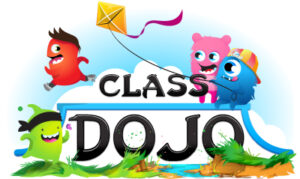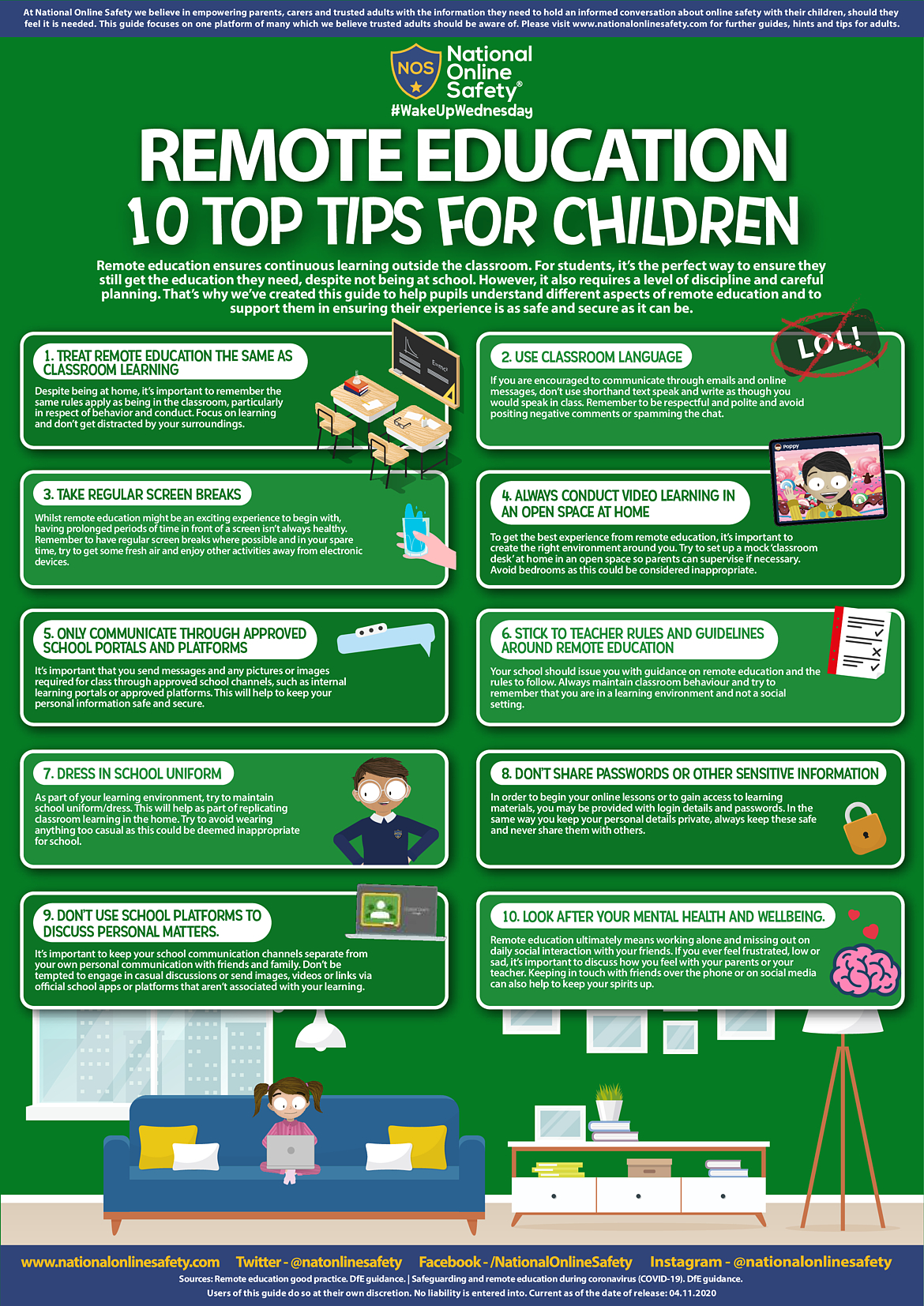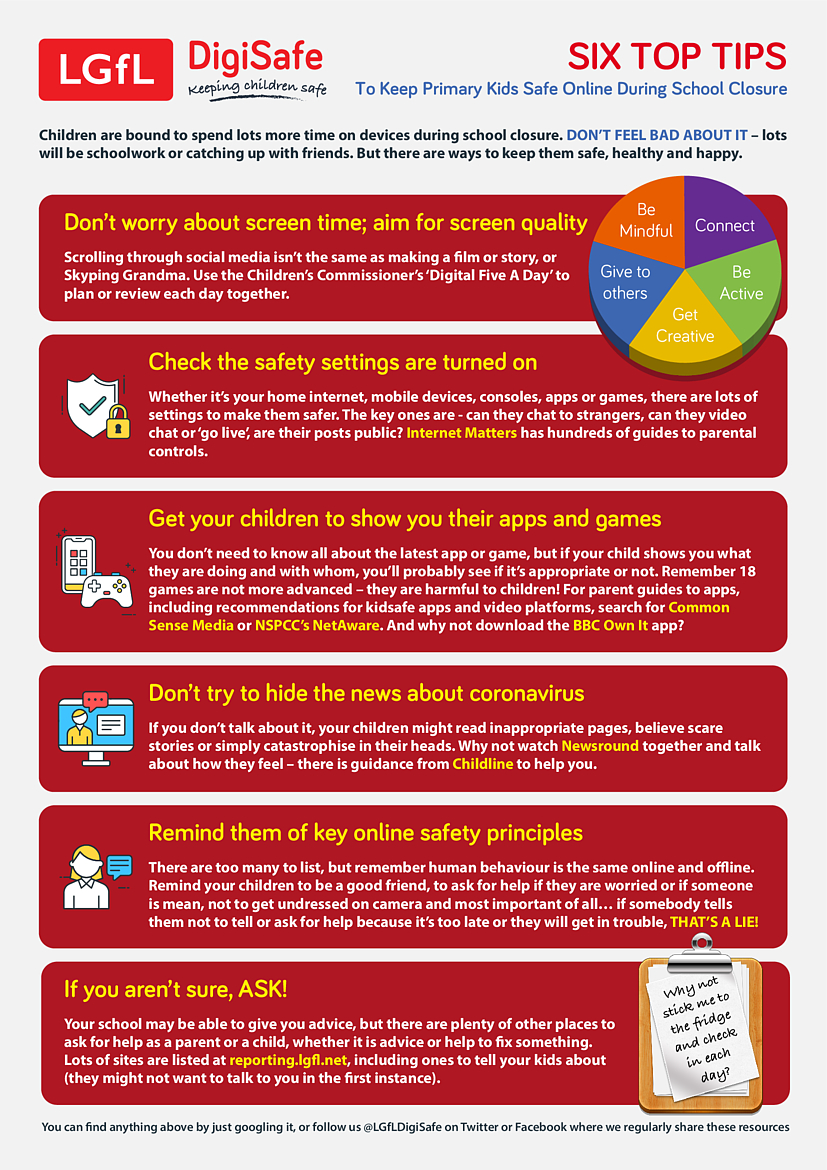This week we are launching our comprehensive online learning to all primary pupils via Google Classroom. We are very excited to be able to support our school community using this innovative platform that will work alongside Class Dojo.
Teachers will create live lesson links in Google Meets and share them with children via Google Classroom. Each class will have a minimum of four taught sessions each day that will include reading, writing, maths and topic work. There will also be videos to watch, as well as activities and project work to complete!
Teachers will deliver these sessions to all pupils, including those in school who will be supported by adults in class.
We are not moving away from Class Dojo. You may still access information and contact your child’s teacher through Class Dojo.
Early Years & Key Stage One
If your child is in Reception, Year One or Year Two we appreciate access to online learning might be a little more difficult and ask that you support your child with logging in etc.
From Tuesday 5th January to Friday 8th, Miss Maxted, Mrs Turner and Mrs Peake will schedule three Google Meets per day. These will be at 9am, 1pm and 2.30pm. They are to initially be used as ‘check ins’ where children can show and talk about the work done that day and story times. All other teaching input and tasks will be posted and set using Class Dojo as normal which will include daily phonics sessions!
We plan to deliver all taught sessions live to Early Years and Key Stage One classes from Monday 11th January via Google Meets.
Key Stage Two
Children in Key Stage Two are more familiar with computers and other electronic devices, but may still need some adult support to start with.
For these children, live lessons will begin Tuesday 5th January via Google Classroom. Following taught sessions delivered by their class teacher, children will have time to complete tasks at home independently before logging in to the next scheduled session.
Work will also be set to be completed for the next day, or later in the week.
Google Classroom
You can access Google Classroom via this link- https://classroom.google.com
Stream
This is where your child will see posts from their teachers. Posts may contain links to websites, classwork set by your child’s teacher or simple communications between all the members of the class. Posts are always monitored by your child’s teacher, as are any accompanying comments made by individuals, so we ask that children only use this feature if they are asking a question about their work or responding sensibly to a post.
Online Safety & Home Learning
In these unprecedented times as children are having to be taught from home, children will be accessing many different mobile devices and computers on a daily basis. Now more than ever we want to work with you as parents and carers to help protect your children when they are online.
Please take time to read through the following guidance and answers to questions you may have:
Setting Parental Controls
Along with talking to your child regularly, using parental controls is one of the best ways to help keep children safe online. The NSPCC have produced an easy to follow guide to help you secure your online connections at home: https://www.nspcc.org.uk/preventing-abuse/keeping-children-safe/online-safety/parental-controls/
Where can I go to get support to help keep my child safe online?
There is a lot of support available to keep your child safe online. National Online Safety have produced this Top Ten Tips:
To find out more please head over to https://nationalonlinesafety.com/
Covid-19 – Keeping Children Safe Online